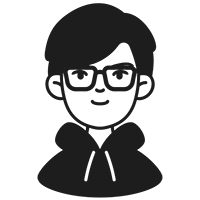This was my first experience with VR and creating a VR project. This project has taught me many new design requirements when creating a VR experience.
When creating this VR Rollercoaster Project, we went through several iterations, and my team and I has broken it down to 3 main phases.
In the first phase, we explored adding the Terrain and imported a model of an area in Singapore as our play area for the rollercoaster. We used TwinMotion to find a location and import as in FBX model.
One problem was that the model had a lot of polygons while also being one big model, so texturing was impossible to be done.
One problem was that the model had a lot of polygons while also being one big model, so texturing was impossible to be done.
recording of first iteration
My Team and I decided to move onto the Physics of the rollercoaster for the second phase. We found that speed plays a huge role in the experience, from the slow ascend to the fast descend.
We decided to use Trigger Volumes, set around different parts of the track to simulate the different change in speeds of the coaster.
We decided to use Trigger Volumes, set around different parts of the track to simulate the different change in speeds of the coaster.
Sound was explored in the final phase. Ambience brings the city and environment to life, so we added environmental noise such as crowds and cars, and also wind blowing to add realism for the player.
Main Areas I worked on for this project:
- Using TwinMotion to create the environment
- Designed the tracks around the city
- Adjust positions of the Trigger Volumes to manipulate the speed
- Added people models around the area to simulate the crowd
- Using TwinMotion to create the environment
- Designed the tracks around the city
- Adjust positions of the Trigger Volumes to manipulate the speed
- Added people models around the area to simulate the crowd